Ordering Made Easy: Canadian Health Care
How to Order

STEP 1
Choose products that you want to order now. Our products are organised by category on the left sidebar. Also, you can use the search box in the header on the right side.

STEP 2
Click on the red button “ADD TO CART” opposite the choosing item.
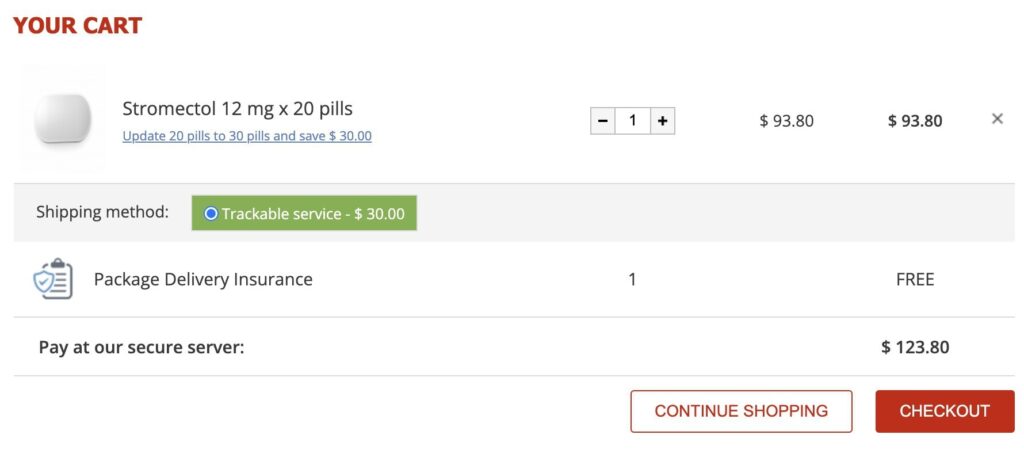
STEP 3
It’s your cart. You can choose free bonus pills (4x Viagra or 4x Cialis pills), if your had ED Drugs in your cart.
- If you wish to purchase something else, you should click on the grey button “CONTINUE SHOPPING“.
- If you wish to proceed to checkout, you should click on the red button “CHECKOUT“.
Then, you will be redirected to an external encrypted site to the Secure Checkout Page for the safe payment processing.

STEP 4
Fill out all the fields about your Billing/Shipping information.
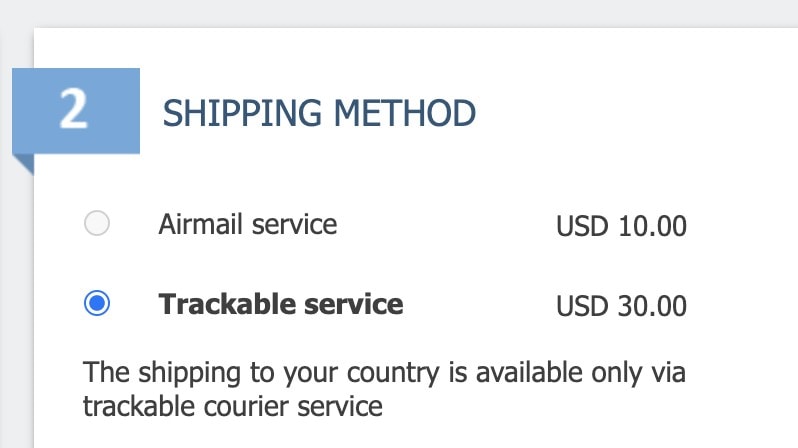
STEP 5
Choose your shipping method. It can be Trackable Courier Service ($30) or Airmail Service ($10). Typically, your purchase will arrive in 10—21 days.
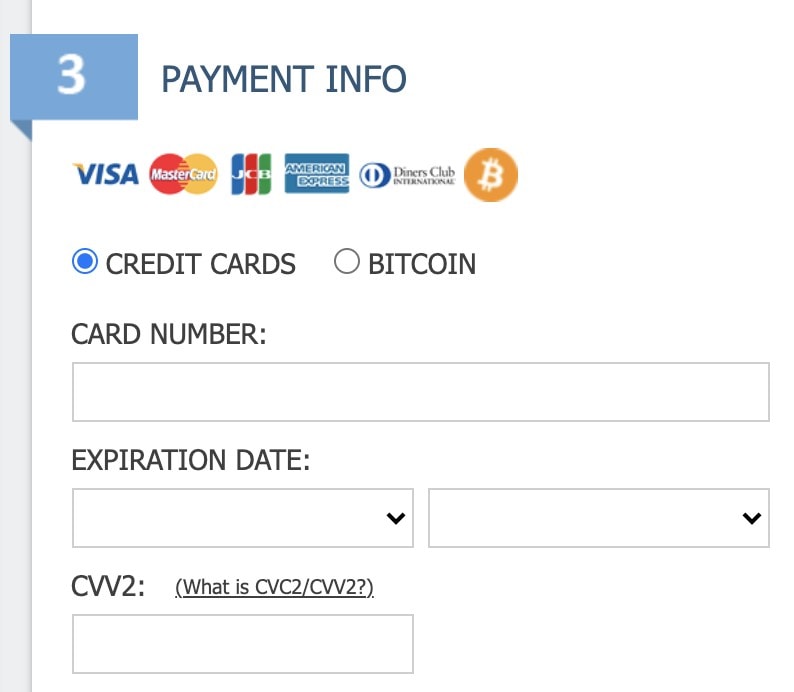
STEP 6
We accept Visa, MasterCard, AMEX & Bitcoin. Select your preferred payment method and fill out your payment fields.
STEP 7
Please wait a few minutes for the order to be processed. Then click on the grey link “GET ORDER STATUS!“.
In case of any violations of delivery services we ask you to inform us through our specialized support ticket system.
*Consulting with a licensed healthcare professional in your own country is always recommended before considering purchasing medications online.